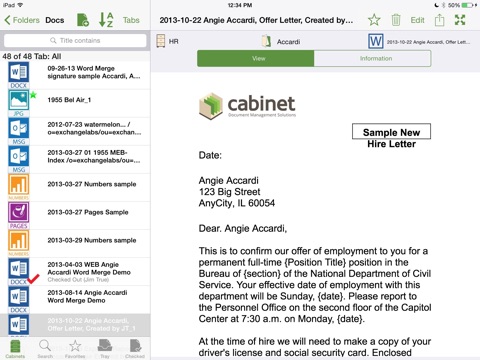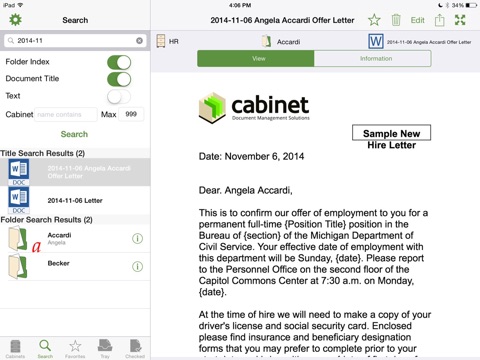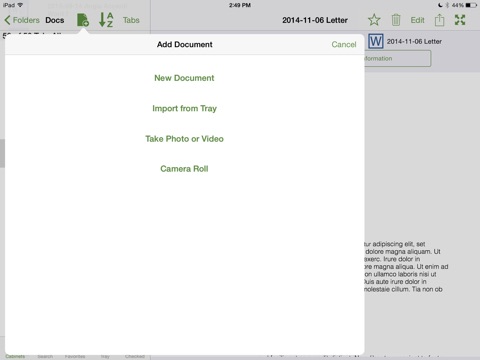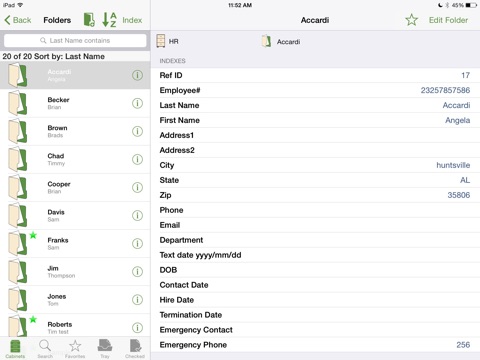
Important Note: Cabinet Mobile requires a valid Cabinet SAFE Cloud or Cabinet SAFE user license Version 9.0 or higher to operate (NOT included with this app). Customer premises installations of Cabinet SAFE must also have a web server running the Cabinet Web Services.
Description:
Cabinet Mobile™ is an iPad App for working with documents filed in a Cabinet SAFE Cloud or Cabinet SAFE document management system. Cabinet Mobile enables SAFE Cloud or SAFE users to work on the go using their existing user login and access rights. Cabinet Mobile is very easy to use and leverages the standard iOS user interface so you go to work without special training.
Features:
- Simply tap through SAFE’s powerful filing structure of Repository, Cabinet, Folder, and Tab to quickly navigate to any document.
- Simultaneously or individually perform searches on Folder index, Document title, and text.
- Add new folders or edit existing folder indexes.
- Add documents from 3rd party Apps, camera roll images, system templates, or the built in camera.
- Mark folders and documents as favorites for instant access.
- Copy selected document text to third-party Apps.
- Edit documents in 3rd party apps using the standard Open In process.
- Email document from SAFE using your iPad’s default mail account.
- View folder information, indexes, notes, and traces.
- View document information/metadata.
- List your checked-out items, view check-out information, and perform undo checkout operation.
- Delete documents (requires delete rights and moves document to recycle bin)
- Perform quick search/filter at the cabinet, folder, or document levels.
- Sort folders by selected folder indexes and list in ascending or descending order.
- Sort documents within a folder by documents by title, create date, modify date, or filing tab.
- View document list by individual filing tab or all tabs.
- View documents within Cabinet Mobile or expand to full screen.
Cabinet SAFE provides a centralized repository where all documents are accessed and managed, eliminating the inefficiencies of having documents scattered across physical file cabinets, shared drives and local hard drives. SAFE is available both as licensed software installed on your server space, or hosted in Cabinet’s secure, private cloud. Either version is configured with each installation, creating a tailored solution for any organization. It’s your office, your workflows, your processes and your culture — you can go paperless.
Requirements:
The Cabinet Mobile App requires a Cabinet SAFE Cloud or Cabinet SAFE version 9.0 or higher user license to operate. Cabinet Mobile also requires a Wi-Fi or Cellular data connection to the SAFE repository to send and retrieve information. Documents already being edited using Cabinet Mobile’s edit feature are stored locally and are accessible without a connection, however a connection is required to return the edited document back to the SAFE repository. Web Service server components are included with SAFE Cloud. Web Service components must be installed for customer premises installed SAFE configurations.